Play Field
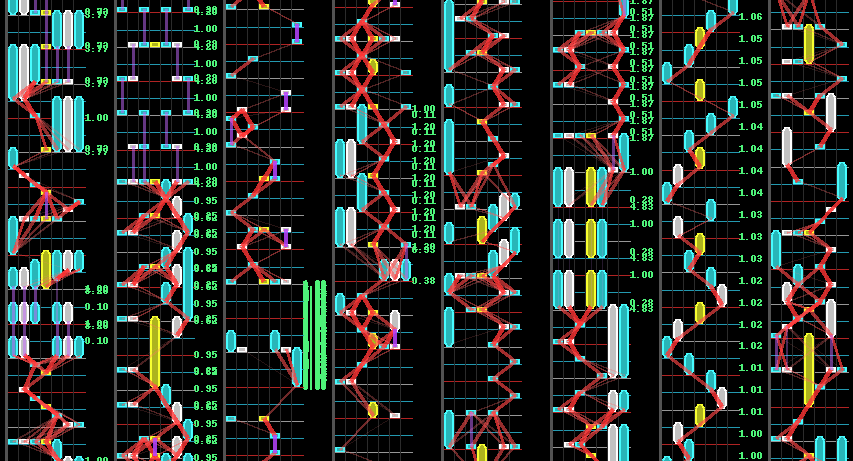
The playField implements image layers: notes, column lines, etc. separately.
This means you can pick & choose the elements to include
PFDrawBpm()PFDrawBeatLines()PFDrawColumnLines()PFDrawNotes()PFDrawOffsets()
Usage
Firstly initialize the PlayField with a map
from reamber.algorithms.playField import PlayField
from reamber.osu.OsuMap import OsuMap
m = OsuMap.read_file("...")
pf = PlayField(m=m, duration_per_px=5, padding=40)
Then, add layers on top of it
pf = (
PlayField(m=m, duration_per_px=5, padding=40) +
PFDrawBpm() +
PFDrawBeatLines() +
PFDrawColumnLines() +
PFDrawNotes() +
PFDrawOffsets()
)
Finally, once you're done, export it as an image.
pf.export_fold(max_height=2000).save("saved_img.png")
export_foldfolds the image, so that it's not an extremely long image.exportexports as is.
Recipes
from reamber.osu.OsuMap import OsuMap
from reamber.algorithms.playField import PlayField
from reamber.algorithms.playField.parts import *
m = OsuMap.read_file("path/to/file.osu")
pf = (
PlayField(m, padding=70)
+ PFDrawColumnLines()
+ PFDrawBeatLines()
+ PFDrawBpm(x_offset=30, y_offset=0)
+ PFDrawSv(y_offset=0)
+ PFDrawNotes()
)
pf.export_fold(maxHeight=1000).save("osu.png")
from reamber.sm.SMMapSet import SMMapSet
from reamber.algorithms.playField import PlayField
from reamber.algorithms.playField.parts import *
s = SMMapSet.read_file("path/to/file.sm")
pf = (
PlayField(s.maps[0])
+ PFDrawBeatLines([1])
+ PFDrawNotes()
)
pf.export_fold(max_height=2000).save("sm.png")
from reamber.quaver.QuaMap import QuaMap
from reamber.algorithms.playField import PlayField
from reamber.algorithms.playField.parts import *
m = QuaMap.read_file("path/to/file.qua")
pf = (
PlayField(m)
+ PFDrawColumnLines()
+ PFDrawBeatLines([1, 3, 6])
+ PFDrawNotes()
)
pf.export_fold(max_height=2000).save("qua.png")
from reamber.o2jam.O2JMapSet import O2JMapSet
from reamber.algorithms.playField import PlayField
from reamber.algorithms.playField.parts import *
s = O2JMapSet.read_file("path/to/file.ojn")
pf = (
PlayField(s.maps[2], padding=40)
+ PFDrawColumnLines()
+ PFDrawBeatLines([1])
+ PFDrawBpm()
+ PFDrawNotes()
)
pf.export_fold(max_height=2000).save("o2j.png")
Last modified: 23 March 2024