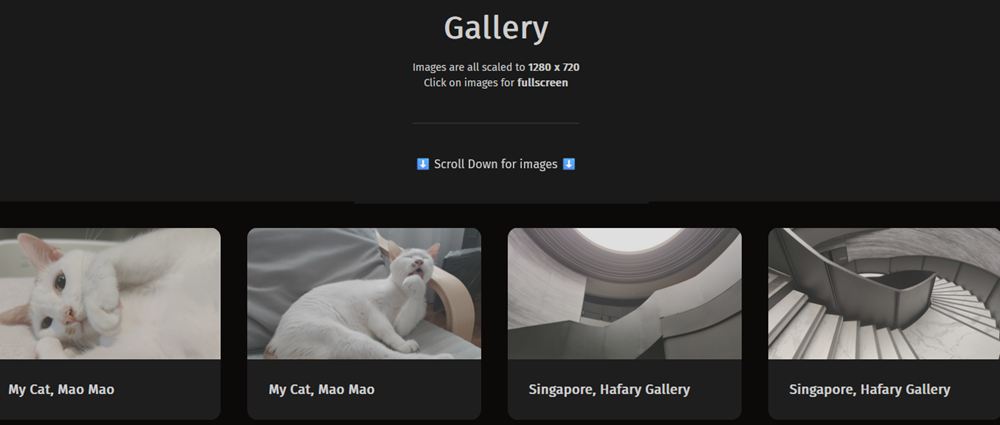Svelte? I had to choose the most niche language for the fun of it.
Websites Directory
- Ver. 1 Website (Jekyll)
- Ver. 2 Website (HTML)
- Ver. 3 Website (Vue 1)
- Ver. 4 Website (Vue 2)
- Ver. 5 Website (Svelte)
- Ver. 6 Website (this one!)
The 5th Website
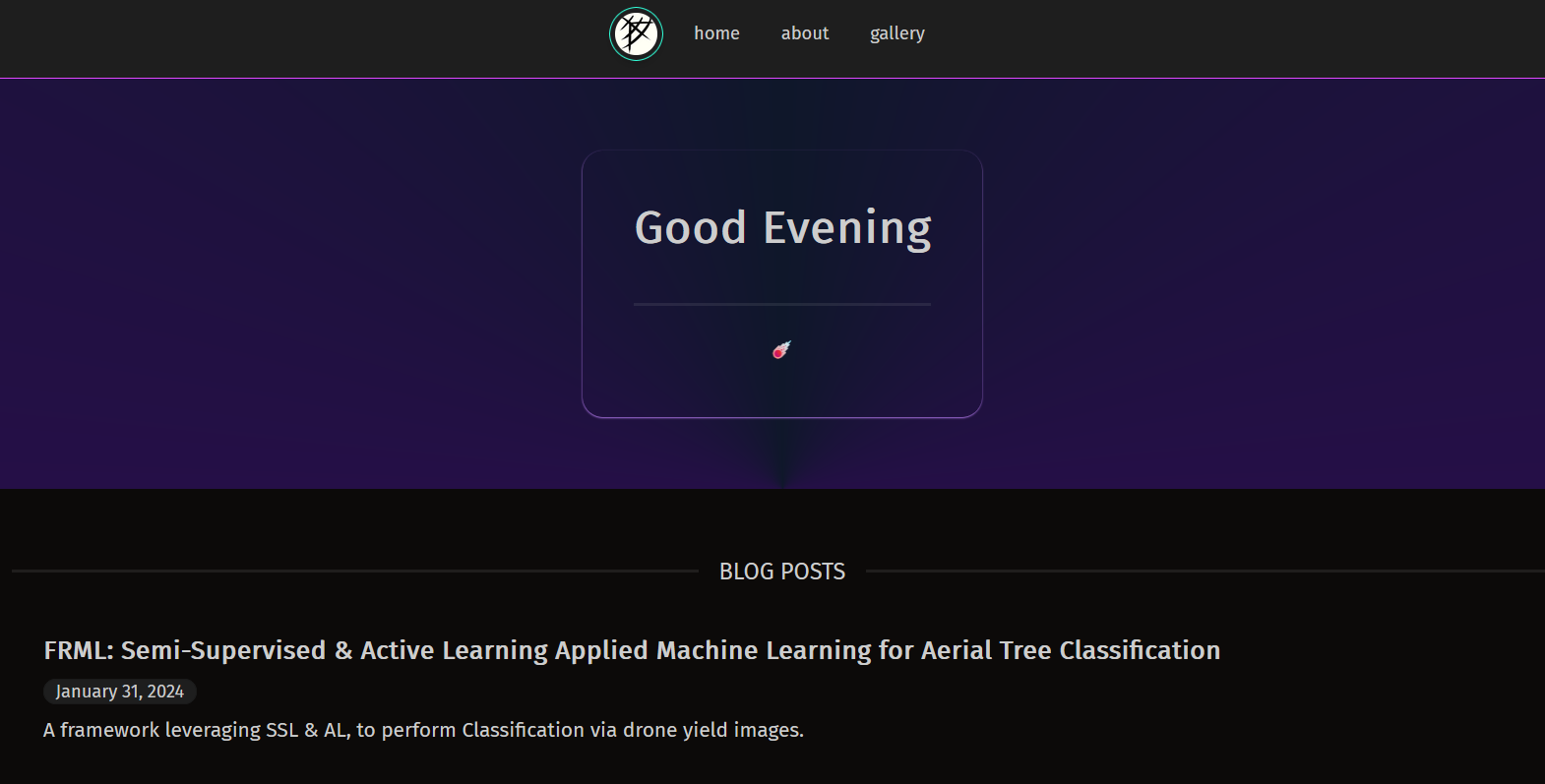
Svelte
I was scouring through Reddit’s r/webdev, seeing what people have been using for web development. As expected, the usual React, Angular, Vue, Next.JS, Nuxt … and many more. At that time, I was genuinely confused on what to pick, but I wanted to pick one that’s easy on the eyes and brain.
I slowly homed in on this more uncommon framework known as Svelte.JS. One of the key things that caught my eye was how easy it was to do anything interactive with it.
<script>
let name = 'world';
</script>
<h1>Hello {name}!</h1>
I loved how intuitive it was, and envisioned how many more complex web apps I could achieve! I decided to give it a try
Sanity CMS
One of the key problems I identified on my previous project and many of my prior ones, was that I spent so much time trying to wrangle with HTML tags in order to write a post. To avoid that, people tend to have a separate web app that you can write in a simpler language (like Markdown), which then transpiles into HTML. This is known as the “Content Management System” (CMS)
I found Sanity to be the best approach for me, as it includes a free tier that hosts my content on the cloud, which I can then pull it into my website. It works something like this.
graph TD
A[Sanity Studio] -- Write Blog Post --> B[fa:fa-cloud Sanity Cloud]
C[Sanity Studio] -- Upload Image --> B
B -- GROQ Query --> D[Website Blog Posts]
B -- GROQ Query --> E[Website Gallery]
Under the hood, Sanity handles the translation of Markdown, to something displayable when queried.
Integration with Vercel
Having to run npm run dev on the repository was getting a bit annoying, mainly
because if I needed an urgent change on my post, I had to launch IntelliJ,
load the project, go into /studio, then launch it. I decided to at least move
the Studio to the cloud, so that I can access it 24/7. That’s where I integrated
Sanity with Vercel!
That wasn’t the only benefit though, with Vercel, I automated the deployment of
any change on GitHub, so it builds and deploys it into another gh-pages
branch, which is then served through GitHub Pages. This was quite nifty
It works something like this:
graph TD
A[Vercel] -- Hosts --> B[Sanity Studio]
B -- Communicates --> C[Sanity Cloud]
C -- GROQ Query --> D[Website]
E[GitHub] -- Triggers --> A
A -- Creates Deployment --> E
E -- Hosts --> G[GitHub Pages]
G --> D
DaisyUI
So far, I have now the front-end framework, the back-end (CMS), now I just need to add some style to my web page. I’ve used Bootstrap, some TailwindCSS, so to try something new I went with DaisyUI.
I’m not too sure if there’s a huge difference between using this and Bootstrap 5, but it seemed to be alright, it does its job!
What went wrong
As you can imagine, this is a monolith of a web stack compared to what I want to actually achieve. Even though we had the perfect setup, my Sanity Studio was in a state of disrepair.
- I wanted to add MathJax, Mermaid, and more plugins but I just never figured out what was breaking the preview.
- I was excited to try out Sanity Presentation but it never worked.
- Often Sanity Studio’s editor slows down dramatically for longer posts with images, Mermaid diagrams, and so on.
After time, again, it became more of a chore to fix. I eventually stopped trying and here we are, with this simple website, built with Jekyll.
Gallery
But hey at least I got to show off my cat