Batch Transformation¶
With multiple images of the same size, you can batch transform them
from matplotlib import pyplot as plt
from matplotlib.image import imread
from mpl_toolkits.axes_grid1 import ImageGrid
from skimage.util import view_as_blocks
Read Image and Split them¶
We split the image into 4 125 x 125 x 3 images
ar = imread("../../../data/image.jpg")[:250, :250]
ars = view_as_blocks(ar, (125, 125, 3)).reshape(-1, 125, 125, 3)
fig = plt.figure()
fig.add_subplot(221)
plt.imshow(ars[0])
fig.add_subplot(222)
plt.imshow(ars[1])
fig.add_subplot(223)
plt.imshow(ars[2])
fig.add_subplot(224)
plt.imshow(ars[3])
<matplotlib.image.AxesImage at 0x225b5154220>
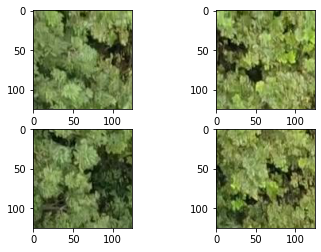
Inspect split array shape¶
Note that the shape expected is B x H x W x C.
B: Batch
H: Height
W: Width
C: Channel
ars.shape
(4, 125, 125, 3)
Transform & Plot Results¶
Each image is separately transformed.
There is slight speedup by doing batch processing, however, it’s minimal and mainly for convenience.
from glcm_cupy import glcm
radius = 2
step_size = 1
gs = glcm(ars, bin_from=256, bin_to=16, radius=radius, step_size=step_size)
# Plot in a grid
fig = plt.figure(figsize=(12, 8))
grid = ImageGrid(fig, 111,
nrows_ncols=(3, 3),
axes_pad=0.4)
for ax, f_ix, title in zip(grid, range(gs.shape[-1]),
("HOMOGENEITY", "CONTRAST", "ASM", "MEAN",
"VARIANCE", "CORRELATION", "DISSIMILARITY"), ):
ax.imshow(gs[0][..., f_ix] ** (1 / 3))
ax.set_title(title)
fig.suptitle('Padded GLCM Features for 1st Image (Cube Rooted for visibility)')
GLCM Progress: 100%|██████████| 680k/680k [00:02<00:00, 336k Cells/s]
Text(0.5, 0.98, 'Padded GLCM Features for 1st Image (Cube Rooted for visibility)')
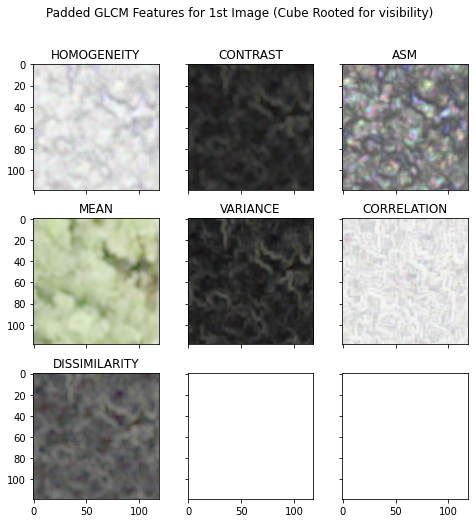
# Plot in a grid
fig = plt.figure(figsize=(12, 8))
grid = ImageGrid(fig, 111,
nrows_ncols=(3, 3),
axes_pad=0.4)
for ax, f_ix, title in zip(grid, range(gs.shape[-1]),
("HOMOGENEITY", "CONTRAST", "ASM", "MEAN",
"VARIANCE", "CORRELATION", "DISSIMILARITY"), ):
ax.imshow(gs[1][..., f_ix] ** (1 / 3))
ax.set_title(title)
fig.suptitle('Padded GLCM Features for 2nd Image (Cube Rooted for visibility)')
Text(0.5, 0.98, 'Padded GLCM Features for 2nd Image (Cube Rooted for visibility)')
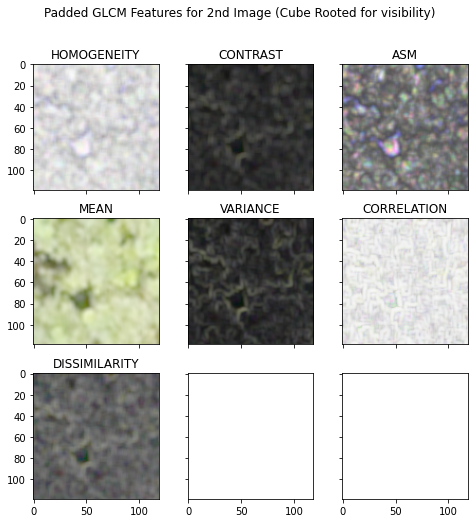
Summary¶
glcm-cupyworks with batched images, for convenience and a small speed up!