GLCM Cross Transformation¶
An alternative to GLCM statistics within an image, is to take statistics across images.
With similar requirements to Batched GLCM, images participating must be of the same shape.
Combinations are between the Channel Dimension, while independent of the Batch Dimension.
Remember that the expected Input Shape is: B x H x W x C or H x W x C
from matplotlib import pyplot as plt
from matplotlib.image import imread
from mpl_toolkits.axes_grid1 import ImageGrid
Read Image¶
ar = imread("../../../data/image.jpg")[:250, :250]
plt.imshow(ar)
<matplotlib.image.AxesImage at 0x1f5774f9af0>

Theory of Cross GLCM¶
We find all pair combinations in the channel dimension.
Here, we see that ar has 3 channels.
Thus the combinations are
[Channel 0, Channel 1]
[Channel 0, Channel 2]
[Channel 1, Channel 2]
Combination Order¶
To inspect the combination order, you can find them using itertools.combinations
ar.shape
(250, 250, 3)
from itertools import combinations
list(combinations(range(ar.shape[-1]), 2))
[(0, 1), (0, 2), (1, 2)]
from glcm_cupy import GLCMCross
radius = 2
gc = GLCMCross(bin_from=256, bin_to=16, radius=radius)
ar_gc = gc.run(ar)
print(ar_gc.shape)
GLCM Progress: 94%|█████████▎| 170k/182k [00:00<00:00, 330k Cells/s]
(246, 246, 3, 7)
As above:
ar_gc[:,:,0,:]corresponds to the cross between Channel 0 and 1.ar_gc[:,:,1,:]between Channel 0 and 2.ar_gc[:,:,2,:]between Channel 1 and 2.
Plot Transformations¶
Note how we find the pair indices via itertools.combinations
# Plot in a grid
fig = plt.figure(figsize=(15, 20))
grid = ImageGrid(fig, 111,
nrows_ncols=(7, 3),
axes_pad=0.4)
ax_ix = 0
for f_ix, title in zip(range(ar_gc.shape[-1]),
("HOMOGENEITY", "CONTRAST", "ASM", "MEAN",
"VARIANCE", "CORRELATION", "DISSIMILARITY"), ):
for e_ch_combo, ch_combo in enumerate(combinations(range(ar.shape[-1]), 2)):
ax = grid[ax_ix]
ax.imshow(ar_gc[..., e_ch_combo, f_ix] ** (1 / 3))
ax.set_title(f"{title}, {ch_combo}")
ax_ix += 1
fig.suptitle('GLCM Cross Features (Cube Rooted for visibility)')
Text(0.5, 0.98, 'GLCM Cross Features (Cube Rooted for visibility)')
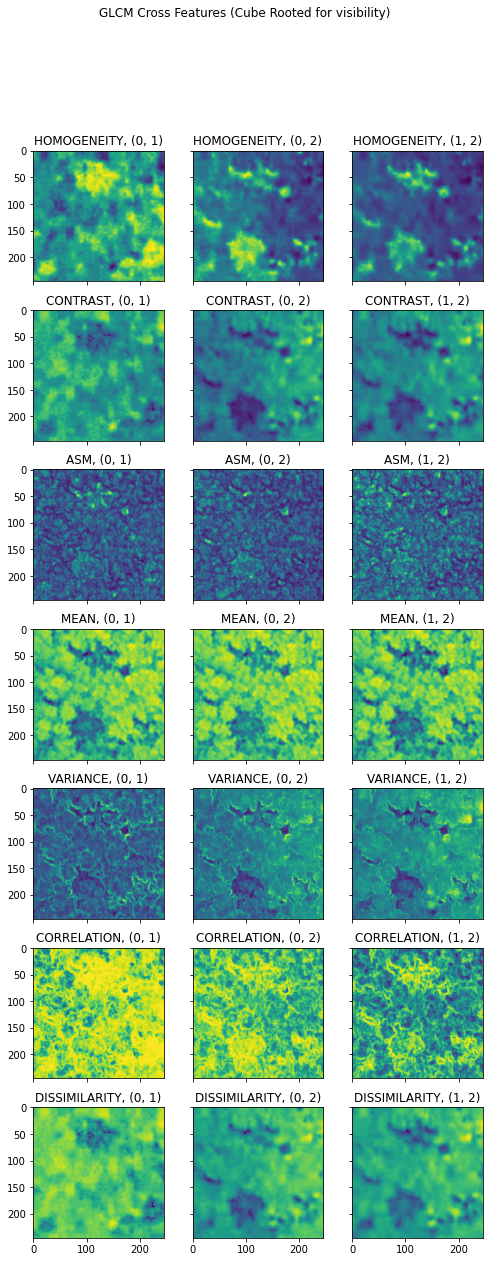
Summary¶
glcm-cupyworks with batched images, for convenience and a small speed up!